Few things take me back to my childhood as effectively as my old computers. As a child, I’ve spent countless hours on them, not only playing but also learning a lot. They are getting very old now and can stop working any day in the future. But can I do anything to preserve them and the software that ran on them?
This is a journey that started a few years ago and is now mostly complete.
Enter PCem
PCem is a very interesting emulation project: it aims not just to run old software, but to emulate all the components from the old computers, this includes using the original BIOS.
Never having done any useful emulation myself, I’ve spent a few years checking this project from a certain distance, without doing any contributions. Things changed when the project began supporting hardware that was very similar to the ones present in my computers: I realized that I could use that as a base to learn and hopefully emulate them.
Doing the first computer: Hyundai Super-286TR
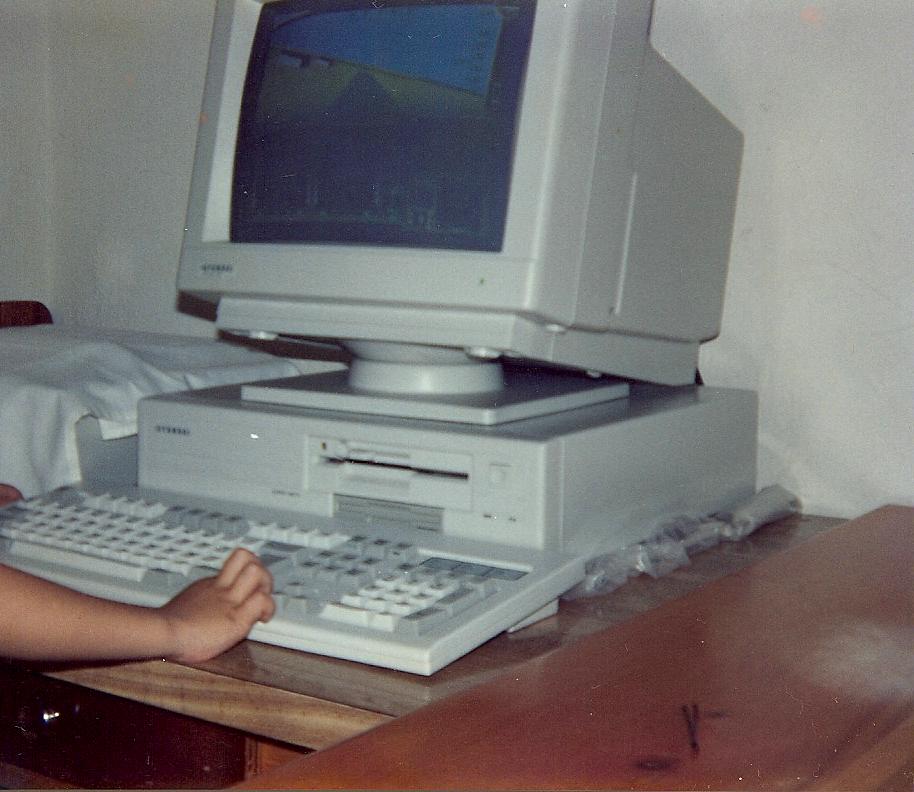
These are the specifications from my first computer, the Hyundai Super-286TR, which was bought circa 1991. The second column shows the status in PCem for each component.
| Hyundai Super-286TR | Status on PCem |
| Award 286 Bios, for Chips and Technologies Single-Chip AT (SCAT) chipset | OK |
| F82C710 Super I/O with 1x IDE, 1x FDC, 1x Serial and 1x Parallel | MISSING |
| AMD 286 12 MHz (have to check if it is 12 or 12.5) | OK |
| 1MB RAM | OK |
| VGA OAK OTI-037C 256KB | OTI-067 exists, should be similar enough to serve as a base |
| PC Speaker Audio | OK |
| Drives A: (1.2MB 5 1/4″) and B: (1.44MB 3 1/2″) | OK |
| ~40MB HDD – don’t know the model, I was 5 when it broke. Probably a Connor CP3000 or another with the same geometry (type 33 in the BIOS) | OK |
| 8042 AT Keyboard controller | CPU turbo commands missing |
This one was easy! After dumping all my ROMS (System BIOS MD5: 19a0e6a13c3b8df827add273468ebe02, VGA BIOS MD5: 0fd29240900f1fdc31aacf4c139b3457) all I had to do was implement the VGA adapter using a very similar one as a base and then implement the Super I/O configuration registers to handle PCem’s peripherals. The CPU turbo commands in the AT keyboard controller were even easier. Everything took just a few hours in total!
This system came with MS-DOS 4.01 and was later upgraded to MS-DOS 5. I don’t know if it was upgraded further before the HDD broke and unfortunately a few of the programs and games were not preserved and I can’t even remember their names! Nevertheless, I still have dozens preserved here.
The most used non-gaming programs were by far Word Perfect 5.1, BannerMania and SAS. I’ve played lots of games on this and I don’t have them all, but some are still with me. Some examples sorted alphabetically: Barbarian, Battle Chess, Blockman, California Games, Castle Adventure, Dangerous Dave, Grand Prix Circuit, Hocus Pocus, LHX Attack Chopper, Prince of Persia, Sokoban. I can’t also forget about the QBasic examples Nibbles.bas and Gorilla.bas.
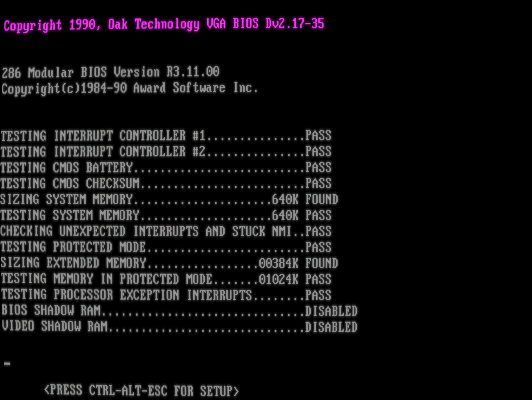
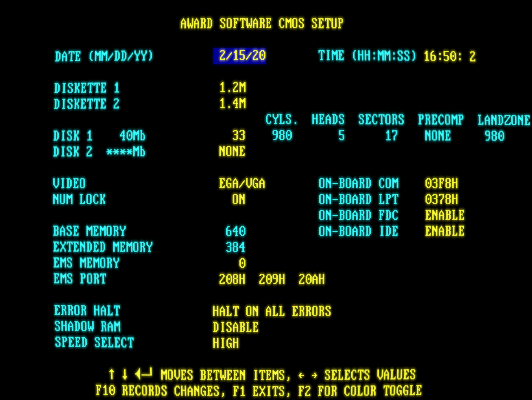
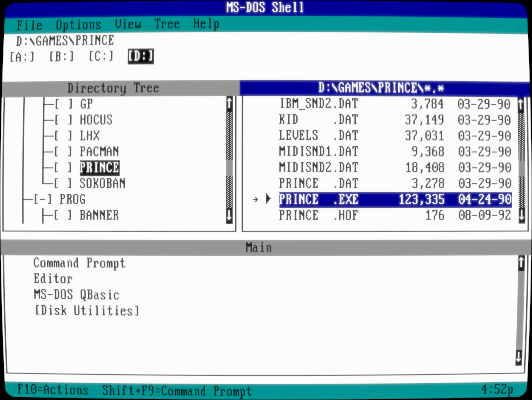


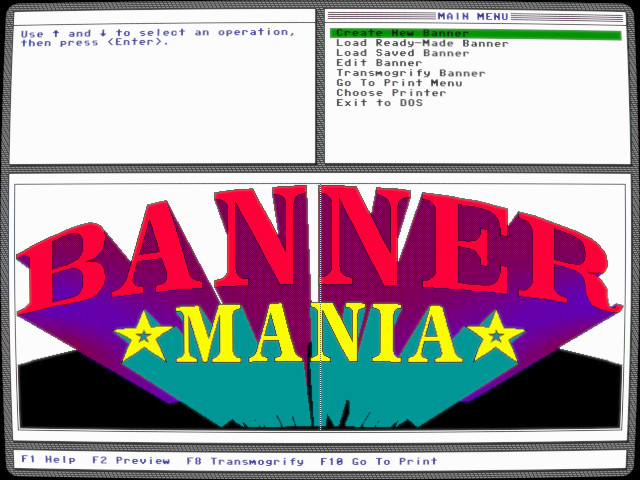
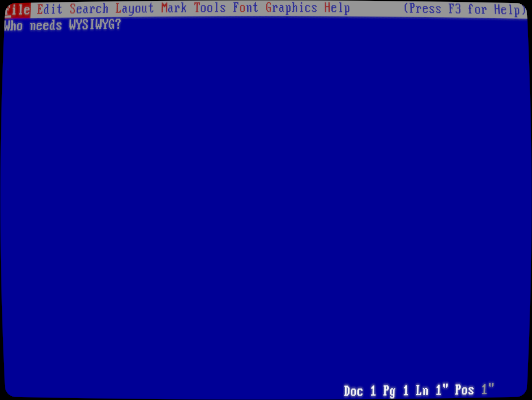
Overall, it is a success!
Doing the second computer: Itautec Infoway Multimídia
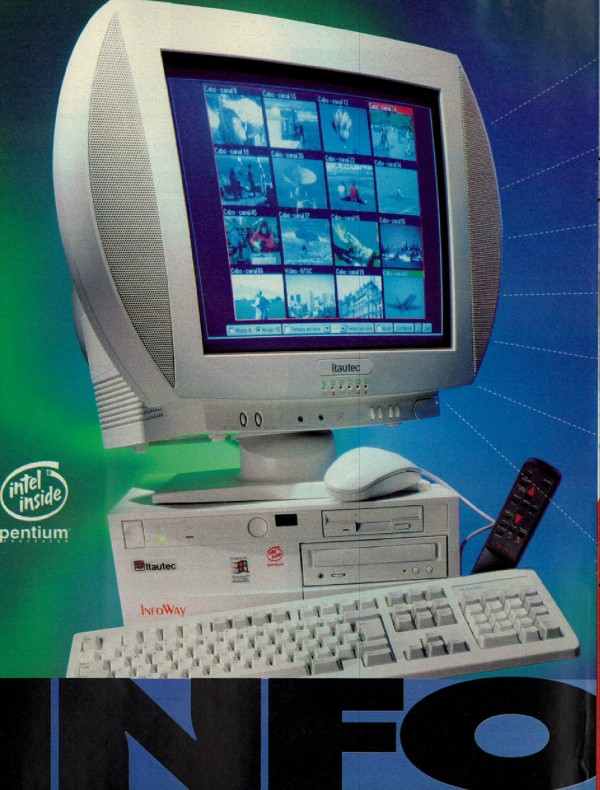
This one was acquired circa 1995 and is called the Itautec Infoway Multimídia. We had no Windows 3.1 phase, jumped straight from DOS to Windows 95.
| Itautec Infoway Multimidia | Status on PCem |
| Intel Zappa (Advanced/ZP, Triton chipset, 256KB cache) | Advanced/EV existed and was used as base |
| Pentium 75MHz Socket 5 | OK |
| 8MB RAM | OK |
| VGA Cirrus Logic CL-5434 1MB (Model: VI-720) | OK, but hardware cursor only works with 2MB VRAM |
| Sound Aztech Sound Galaxy Pro 16 AB (FCC ID I38-MMSN824) | MISSING |
| Drive A: 1.44MB 3 1/2″ | OK |
| 850MB HDD Western Digital Caviar E-IDE WDAC2850 10ms 64K 4500RPM 16.6MB/s (810MB on base 2) | OK, but identification is generic |
| CD-ROM 4x speed AZT 468-01I or AZT 468-02I | I had to implement the identification so that the included drivers are able to identify it |
| From the NS PC87306 I/O chip: 2x serial, 1x LPT, 1x at keyboard | MISSING |
| 14.400 modem (USRobotics I think! I don’t have it anymore) | MISSING |
This one was a little more complex. Implementing the motherboard, I/O chip and CD-ROM drive identification was easy with what PCem already had in place. I didn’t make the 1MB VRAM work (but attached the VGA to the same PCI slot to avoid re-configuration when using a dumped HDD image), didn’t implement the HDD identification and neither implemented the modem (but I SURE do miss those sounds!).
Lastly, the sound card: these Aztech cards are based on the AZT2316A chipset and are capable of acting as WSS (Windows Sound System) or as an Sound Blaster Pro v2. PCem implements both, but the problem is that there was absolutely no Aztech documentation to be found anywhere.
Because of the lack of docs, I’ve resorted to the Linux driver first. It included basic information on a few of the configs and initialized it to WSS mode using magic numbers, but it was not enough to make the original drivers work.
The next step was reverse-engineering by disassembling the original drivers and utilities, followed by testing my findings by poking at the registers on my real card. I’m not very good at reverse engineering but eventually I managed to get the card to work, including the option to save the settings to the onboard EEPROM!
After all this work, I’ve also added support to emulate cards with the related AZT1605 chip. Cards based on both the AZT2316A and AZT1605 were very popular with OEMs of the time, so I believe this will be useful to emulate many systems.
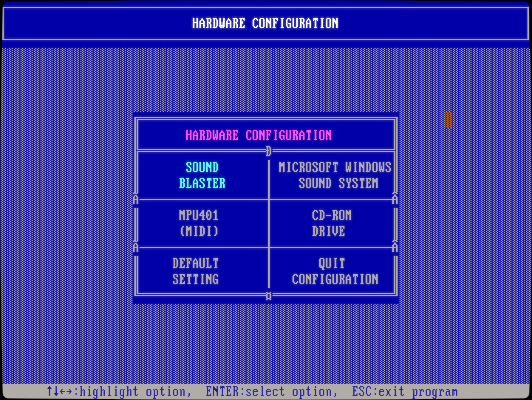
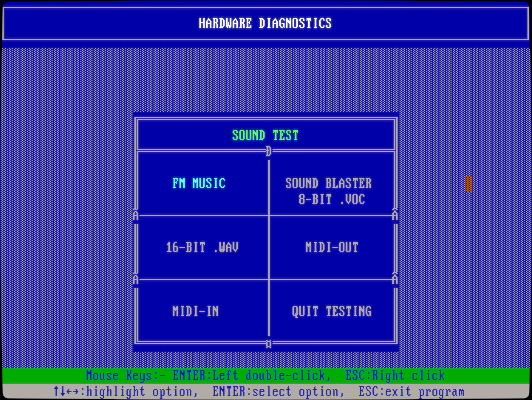
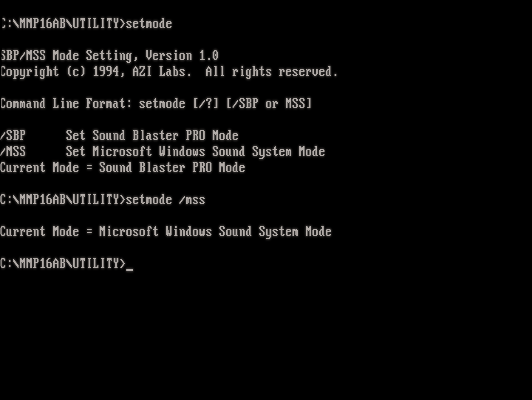
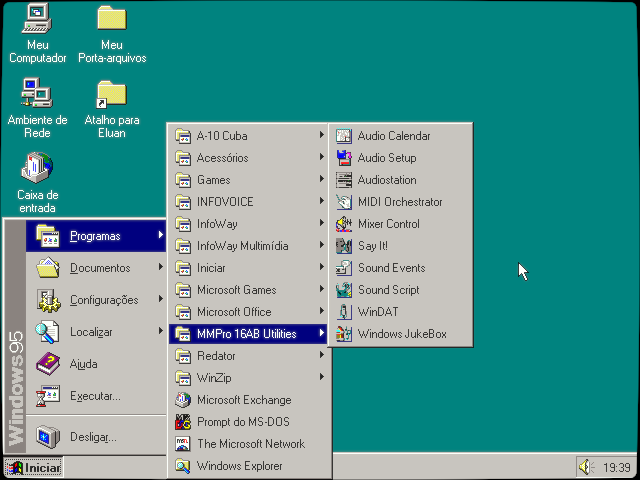
Finally I put everything together. I can’t give a BIOS MD5 because there is a configuration space in the flash (and the BIOS upgrades for this motherboard should still be available on-line anyway). The VGA BIOS MD5 is 7f2c1fd555c2b8cf4d67e2c4fc13767f for the first 32KB of the 64KB ROM, the upper 32KB is all 0xFF.
During testing, I’ve encountered a curious behavior that I still don’t know if I should consider a driver bug or a game bug: the Windows 95 version of Descent II couldn’t play the Redbook (CD-Audio) tracks!
What happens is that the game calls auxGetNumDevs() to check if any of the AUX devices has caps.wTechnology == AUXCAPS_CDAUDIO, but this fails because the Aztech Win95 driver only returns a “Line-In” device. I’m not aware of any other game that does this and this is completely unnecessary. Other games that play CD audio correctly have the exact same initialization code, minus this check that only Descent 2 Win95 does. It would work if it just skipped this check and progressed with calling mciSendCommand() with mciOpenParms.lpstrDeviceType = "cdaudio", like other games do. There are some sound cards listed as incompatible in the game’s README.TXT file that are probably due to this.
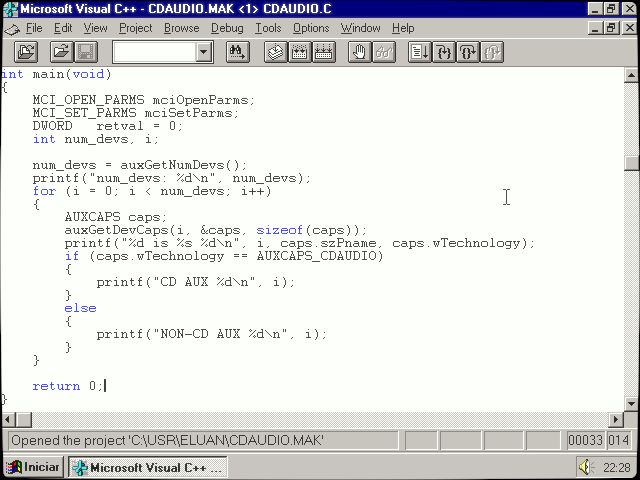
For this computer, I still have all the included programs and games (properly dumped) along with everything I used in the following years. Going forward nothing is missing and every media I have put my hands on is properly dumped and archived with redundancy.
This one came with various CD-ROM titles:
- Compton’s Family Choice (educational titles, including The Berenstain Bears stuff)
- Compton’s Interactive Encyclopedia 1995 Edition
- F-15 Strike Eagle III
- The Berenstain Bears – Learning At Home Vol. 1
- Neo, Neo Kids and Neo Wave (This was the era of “digital magazines” and these were from Brazil)
- Zoo-opolis
Of course I also played too many MS-DOS and Windows games from the 90’s to list here, maybe someday I write something about them.
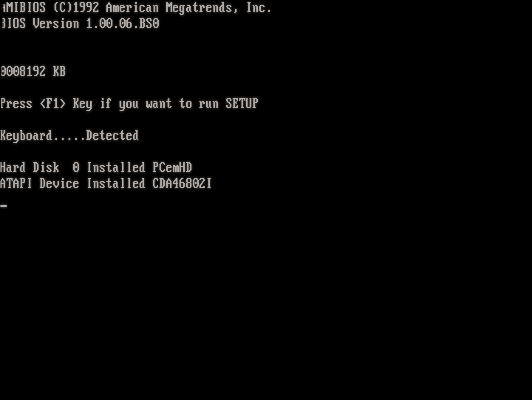

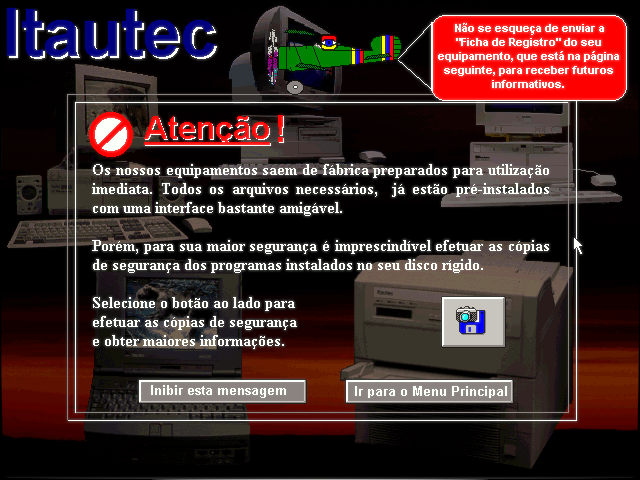

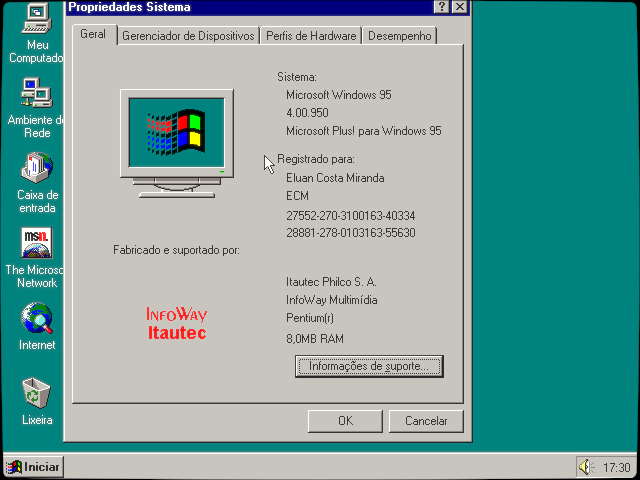

What about printing?

We used an Epson LX-810 printer with these two computers. Maybe I could emulate it too? There is no printer support at all in PCem, but the LPT ports are implemented. Luckily, I’ve found and old never merged DOSBox patch from the 2000’s that implemented the ESC/P commands used to control the Epson printers. This patch alone was 99% of the way of emulating my old printer! After this, I’ve decided to tackle printing.
After porting the patch to PCem, I’ve discovered that it contained numerous printer communication, drawing and printer logic errors. After fixing all of those that I could trigger (by trying every combination of operating system, driver, program and print mode that I could think of), I think I have a reasonable emulation of the Epson LX-810.
The draft printing modes uses the font variations from here. Unfortunately these fonts do not have all the printable characters on my printer, they only support 7-bit ASCII.
The DIP-switch-selected high-speed draft printing isn’t implemented and the NLQ (Near Letter Quality) Roman and Sans Serif fonts should be specified by the user. Any good TTF font should have support for all possible characters and I’ve also completed the codepages and international character sets conversion to unicode.
For printing bitgraphs, there is an option to emulate the pins or just print continuously. I’ve also incremented PCem’s context menu to handle the front panel of the printer.
I hope to get rid of the truetype fonts and just use the same functions as the bitgraph printing if I somehow dump and understand the character ROM. Too bad I’ve skipped the printer when dumping the ROMs of my systems.
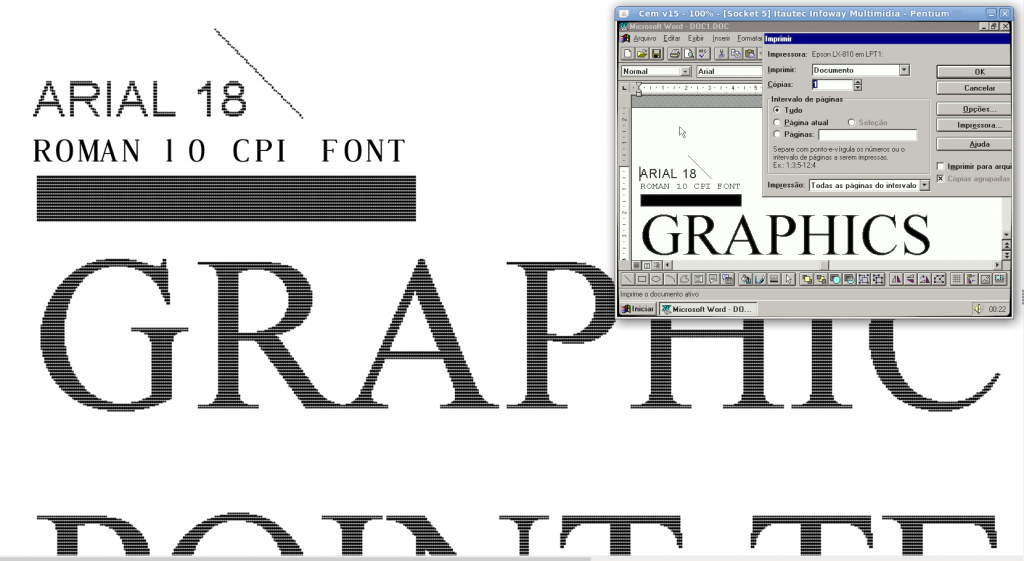
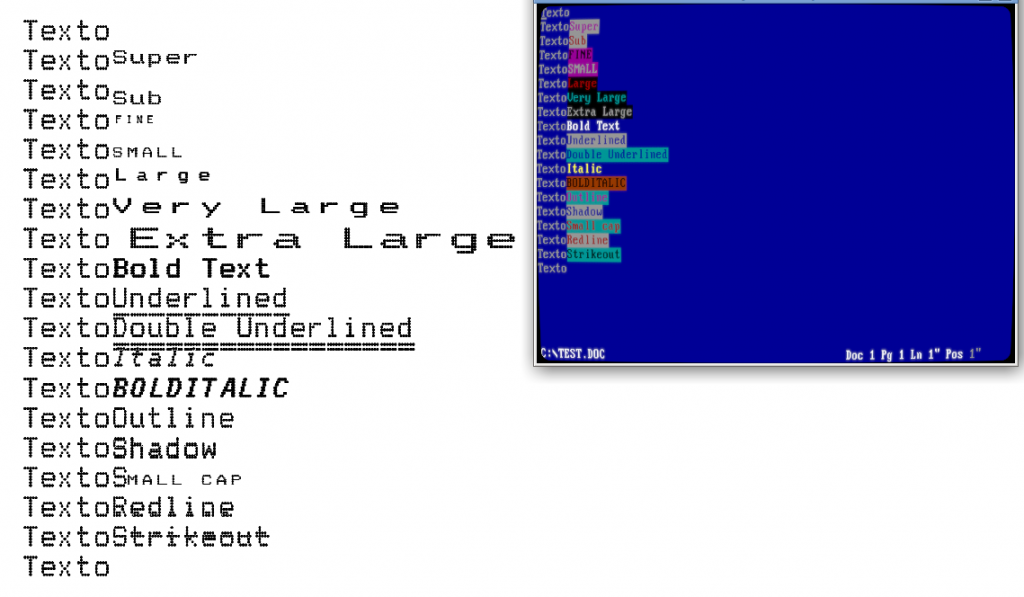
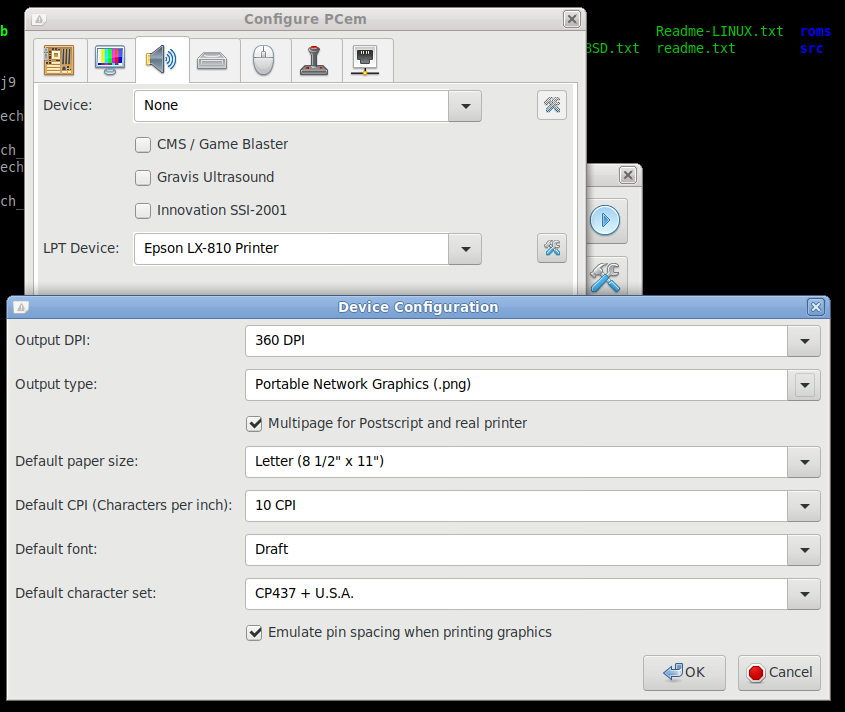
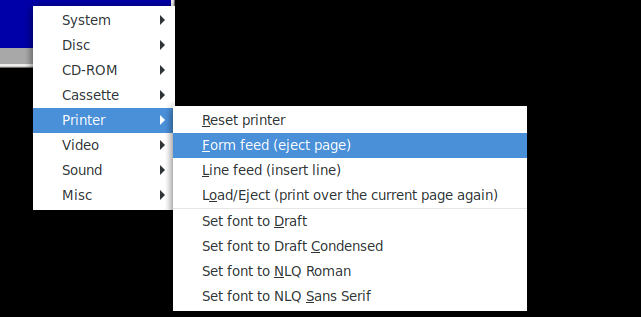
Bonus
While I was at it, in addition to fixing a few small PCem bugs, I’ve also added support for the Xi 8088 IBM PC-XT clone project. This project is a XT clone with more “modern” peripherals (VGA, 1.44MB floppy disks, Adlib sound, CF-card adapter, PS/2 keyboard and mouse, etc.) and its GPL bios was a perfect fit for PCem. Works just like the real one that I’ve built!
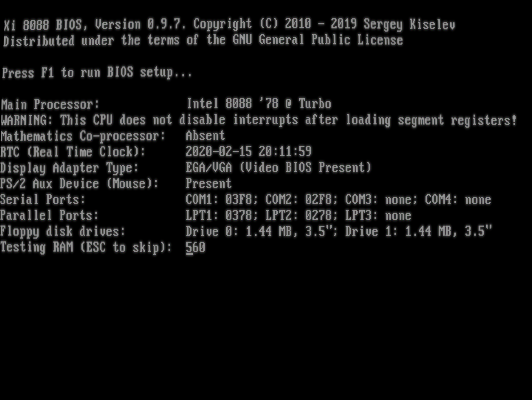
Closing words
So, that’s it. A small summary of my journey to emulate part of my childhood. I couldn’t have done all of this without the great work of lots of people, so I’m really grateful to all of them.
One thing is still missing though: all the sounds made by the HDDs, floppies, PSUs, etc. Those are really fundamental to getting the experience “right”. Some very nice people are working on this, maybe someday it happens and then I can contribute before my hardware breaks forever!